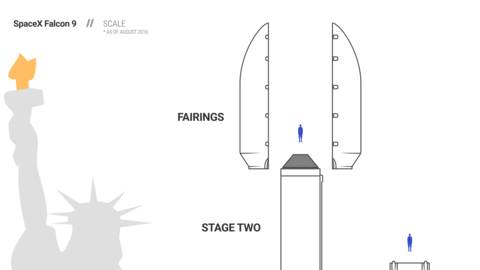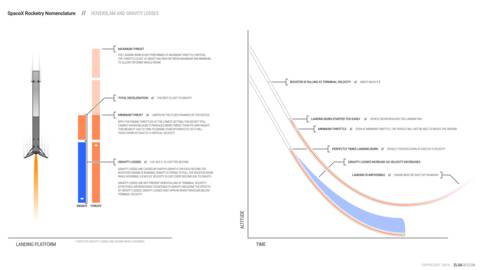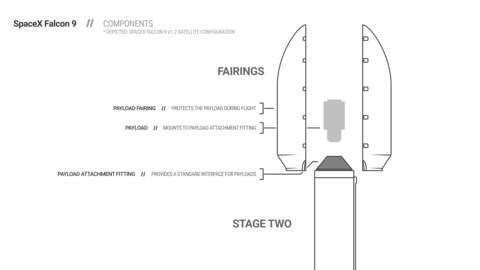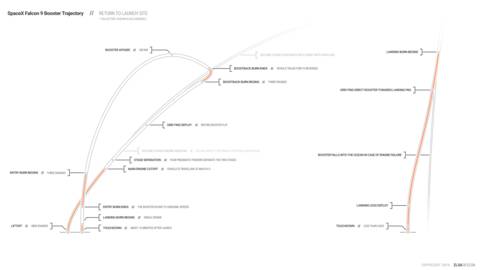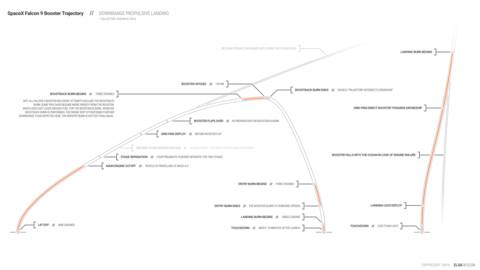infographic
SpaceX Falcon 9 Transport
 Direct link
Direct link
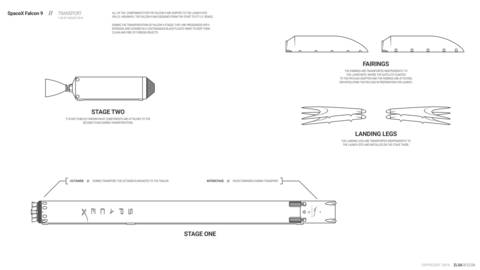
The SpaceX Falcon 9 is designed to fit on public roads in the US. Here’s how SpaceX transports the different components.
Read more (1 min)